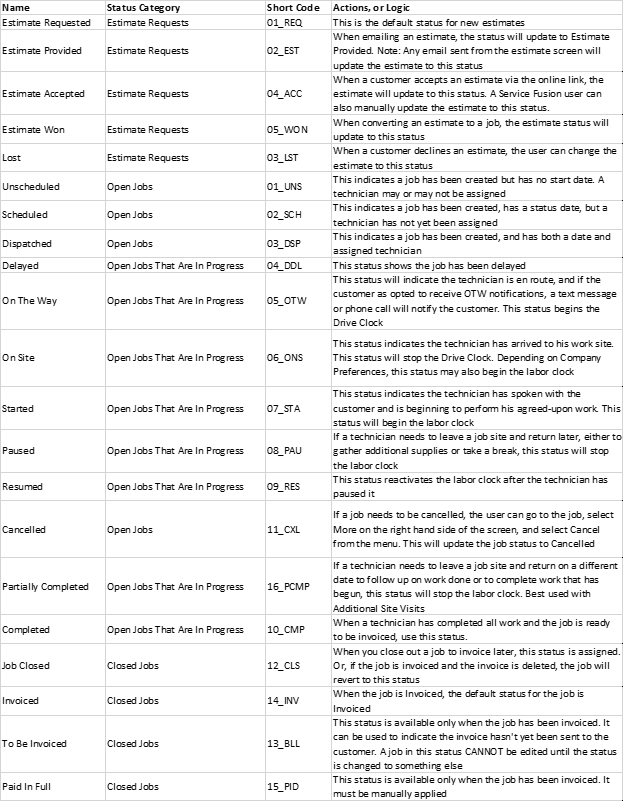Estimate and Job statuses drive the work flow in Service Fusion. It is not recommended to disable any status that comes with the system as it may interrupt the workflow or associated logic with the status. However, if an admin wishes, he or she may make Lost, Delayed, Paused and Resumed, or To Be Invoiced inactive. Some statuses have timing functionality (On Site, On The Way, Started, etc.), or have functionality built into the code (Unscheduled, Scheduled, Estimate Won, etc.).
Disabling or making inactive statuses with logic will cause jobs or estimates in those statuses to be 'invisible' and they will not be visible on the dashboards or in the customer history. If you cannot find an estimate or job, check to see if the status was made inactive by going to My Office > Estimate & Job Statuses.
Below, each status that comes with the system is explained. These statuses are organized in the ideal work flow.